NOTE: Reissue Hagenstedt Modified
Here I present to you now the new edition of the Hagenstedt Modified 2013 Version 5 !
There is now no separation between the normal and the MR version of the card , version 5 contains the features of both versions and is fully compatible with the standard version as well as the MoreRealistic version of LS13 . Only when the vehicle packs distinction is made between MR and standard , but it can also be used both at the same time ( MoreRealistic mod but is then also a prerequisite ) .
Who wants to play support with MoreRealistic course required for the More Realistic Mod !
Some of you are probably now first with the eyes roll because of the download size of the files , but to you, please let one be said: This is the last time that there will be such a large download for the HM13 . All updates will only include the map and thus werden.Das much smaller but at the same time means that there will be the vehicles or vehicle packs ONLY in this starter package . There will be no other extra download for the vehicles / equipment !
What is , however, still remain is the fact that I do. Beside the installer for the HM13 also a 7Zip file with offering , Mac OS users can install the card / unpack and thus not use not otherwise What you load you down , so installer or 7Zip archive remains up to you , the contents are the same and also fully compatible with each other !
Mac OS users will be able to unpack the 7zip archive Keka use .
Link to : home forum of Hagenstedt Modified 2013 Link to : Help , Tips and Tricks Topic of HM13
The old rules of Hagenstedt Modified 2013 shall continue to apply , as well as the FAQ and Hilfetips who want to support is welcome to sign up to the forum, who wants to read there just may do well WITHOUT registration or registration but .
This is an extract from the provided text file (but only 7Zip archive , installer includes optional links no TEXT file)
! ! ! ! HAGENSTEDT MODIFIED 2013! ! ! ! !
INSTALLATION ( 7Zip archive)
The files from the directory " for_all " unzip into your mods folder!
Decide for a version that you want to play and copies the files from the appropriate directory , ie " for_standard " or " for_mr " ( standard LS or More Realistic ) in your mods folder ( Complete, MR and Standard Single Package contain only the respective version folder)
You can also optionally the other version additionally unpack it in your mods folder if you want to use these vehicles even that works (Complete only )
! IMPORTANT It should NOT be another card in the mods folder located in this card is unpacked !
It is recommended that the traffic light Mod EVEN in multiplayer mode in the mods folder to ACTIVE (even on a dedicated server) , rather yellow flashing lights as strange ads ( sometimes red , sometimes green sometimes yellow times several at once ), I would think .
For the MoreRealistic version required mod (also needs to say really needed !) MoreRealistic Mod ( Originalmod | Dural )
ABSOLUTELY needed for playing on this version of the map
Additional ModsPDAFix ( Originalmod | Marhu )
recommended for correctly display in PDA
DustWheels ( Originalmod | Eifok team )
recommended for VehiclePack and included Classic Pack
Map lights Mod Version 1 ( Originalmod | Bluebaby210 )
recommended for working traffic lights
it also works the traffic lights Map Version 2 Mod by Bluebaby210 .
Placeable straw power plant ( originalmod | BigM , Bluebaby210 )
Presence of straw power plants which are already placed on the map at game start is recommended for the
Milk Trailer ( Originalmod | Marhu )
recommended to the farms to supply milk
Milk Trailer MR ( MR version | Marhu )
recommended to the farms to supply milk
! Only works WITH the More Realistic Mod !
Slurry, manure and lime Mod ( Originalmod | TMT team )
recommended for visible slurry, manure and lime on the fields
the downloaded package must be unpacked and the file " GuelleMistMod.zip " must be moved to the mods folder
TIP FOR MR ! The GuelleMistMod.zip rename mrGuelleMistMod.zip so that it also works with the MoreRealistic Mod
Bank of Hagenstedt ( Originalmod | MX11 ) Manual engine start ( Originalmod | VertexDezign )
Weed Mod ( Multi sprayer herbicide Mod) ( Originalmod | upside down)
who wants to have weeds needs this mod
MultiFruitUtil ( Originalmod | mor2000 )
whom it disturbs the menu in the overview , not all fruit types are displayed needs this mod
Mod support in principle can be used at any faultless mod , as some , however, certain conditions of the card need I list here those mods are supported on which of the Hagenstedt Modified 2013 or with her are compatible. That is not the other mods can not be compatible , which I have mentioned are only tested .
MultiMowing Mod by upsidedown
GreenDirectCut by upsidedown
GreenFertilizer by upsidedown
Map Ref station by Trousers Eifok Team
However MHR knows NOT the cattle fattening , plus a script adaptation is necessary also automatically grabs the MHR slurry in the tanks when they are empty
before someone asks, I will not publish these scripts adjustment , please contact fruktor it is his mod
Trailer Scale by gate
the Trailer Scale Hud is automatically adjusted to the HM13 Huds
ManualIgnition by VertexDezign
HUD is automatically adjusted
Parking global and local parking by Blacky_BPG
SaMyPo by Blacky_BPG
Krampe swap by Blacky_BPG
! The following mods are NOT and definitely NOT compatible with the Hagenstedt Modified !
EVERY other map adapts what other game -related functions or changes
Schadensmod by rafftnix
Use leads to the loading of savegames no more vehicles a loss function are available as already included in the HM13 is
ExtendedTipTrigger (Extended Abladetrigger ) by Blacky_BPG
this mod is already integrated in the HM13 , double use leads to errors in the game
FuelAdjustAdvanced ( fuel consumption adjustment ) by Blacky_BPG
this mod is already integrated in the HM13 , double use leads to errors in the game
Insurance ( vehicle and equipment insurance ) by Blacky_BPG
this mod is already integrated in the HM13 , double use leads to errors in the game
Global Warning (global warning ) by Blacky_BPG
this mod is already integrated in the HM13 , double use leads to errors in the game
( Price and overview display ) Overview display by Blacky_BPG
this mod is already integrated in the HM13 , double use leads to errors in the game
ManipulateFarmSilos by Bluebaby210
the function of this mod is not given HM13 ( do not panic, not at the Mod)
! The following mods CAN cause problems when playing the Hagenstedt Modified 2013!
InGameMenuEnhancement by Blue Tiger
the field boundaries detection for cultivators is already integrated in the HM13 , repeated Modnutzung makes this function unusable
Field detection by agricultural service SHS
the field boundaries detection for cultivators is already integrated in the HM13 , repeated Modnutzung makes this function unusable
The installation using the installer is somewhat different, namely that offers all the setup options from on - or turn-off checkboxes and thus simplifies the installation.
Who , how, where what can be installed at any decide for yourself , the card is also capable of running alone , only the start vehicles then fall very close :) .
Basically, when issues will arise or they are mostly already answered in the maps forum , where there are many users that next to me and the testers already a lot of experience not only with the HM13 but also with many mods in conjunction with the HM13 have , anytime welcome to help .
Description of the config file : In the configuration file , which is created in the mods folder , individual HUD elements can be deactivated . However, only the ads are disabled , not stopped their calculations. To turn off a display of the value of the entry ( default true) must be set to false. The following HUD displays can disable :
Work performance (hectares) display
Diesel consumption display
Operating hours and Odometer
Driving- limiter
Speed display
Handbrake indicator
wheel display
damage display
Global warning display
Furthermore, there are 2 options to match Relevant things to change :
It was new 3.2.2 Static light sources on the map added with the update which turn on automatically at night. Should someone they do not want or have performance issues with these bulbs can these with the LightSourcesOnMap option (default = true) off (false). This setting is the client side .
With the update 3.3.0 Planning for various water Hofteich were involved . You can choose between 3 different water planning, the first the previous Wassrrplane is ( the most expensive for the game engine but the reality closest ) similar to the first only easier in the calculation because only a simple motion occurs , which is 2 and the 3 a simple scroll Plane with transparency (the easiest way to calculate for the engine) . The option in the configuration file is called Waterplane version (default value = 1) and possible input values are 1,2 or 3, is an incorrect entry made is automatically selected the first one .
FAQ - Frequently Asked Questions Which game version do I need to map to play? It is the patch 2.0 for LS13 needed! Rotting fruits on this map ? No, the rotting of the fruits on this map is disabled. The time can not be set faster than 15 times ( 60 times at night ) ! Then everything is working correctly , as this is intended. What devices can I edit / use the new fruits ? Every normal Drescher, any normal cutting (no corn head ) , each Sähmaschine and each trailer / trailer can use the new silo fruits. Onions and carrots can only be used by specially adapted versions of sowing and Erntern and trailers. For what fruit I need what equipment ? Each Silofrucht , corn aside times can be edited / used with a normal cutting , Drescher , Trailers and Sähmaschine , as fertilizer and seed. Oats, rye, millet , spelled, soybeans and poppy are not a problem for these devices. Only onions and carrots, as well as potatoes and sugar beet, need special equipment (included in VehiclePack ) . I can not open the shop or the shop closes immediately when ever I try to open it. To open the shop must already go to the dealer / go and enter the sales area, go there to buy icon and press the appropriate button (default assignment R button ) . This is by design . If I put my vehicles back they are not in the yard ? That is correct , they are the merchants in the yard or on the deck. This is by design. My tractor / thresher runs slower than on other cards ! Since there are 2 options:
Check -wheel , if necessary, to turn wheel
The vehicle has been damaged , the more the damage is , the slower the vehicle , the other also increases the fuel consumption with higher damage. Remedy is then a repair of the vehicle.
A vehicle / equipment is damaged to 100% and can not be removed , what to do? It is a repair service or towing needs , the following vehicles will automatically receive the repair function or can be used as a tow :
Opel Astra ADAC
Mercedes Sprinter CDI AGRAVIS technology
Scania tow
T5 and T5 ADAC ADAC tow
Mercedes Benz Vario 614D ADAC
Workshop trolley ( ModHub )
Do I need a special trailer to the water and fuel tanks to be filled at the court ? No, it can be used the original GIANTS trailer , but I recommend for larger quantities the Kaweco pack. I can not fill the fuel trailer at the gas station ! Trailer which can transport fuel to be filled in appropriate tanks at refueling points . Tanks for filling of trailers are available at the Agrola petrol station in the village and the tank farm at the port.
Button configuration for the Hagenstedt Modified 2013 ( standard occupancy)
What an action
When / Where it works
which key
BGA Master 412 Show / put away
in the vehicle and on foot
Left CTRL Tase + B button
Open door / gate / door
in the vehicle and on foot
Tase O
View your balance summary
in the vehicle
Press Numpad *
Switch through Waagen-/Userübersicht
in the vehicle and on foot
Tase east
Off cultivators field edge boundary
only for cultivators
Tase O
Show price and storage overview
in the vehicle and on foot
Tase F9
Show insurance overview
in the vehicle
F11
Repair the vehicle / equipment
on foot
key R
Vehicle repair - repair > vehicles / equipment
in (repair) vehicle
key R
Increase speed step speed
in the vehicle
Press Numpad +
Reduce Fahrtsufen - speed
in the vehicle
Press Numpad -
Wheel on / off
in the vehicle
Key numpad , (comma)
Increase idle speed
in the vehicle
Press Numpad 7
Reduce idle speed
in the vehicle
Numpad key 8
Pull / release the handbrake
in the vehicle
Spacebar
Snorkel automatic loader to / from / through switch
Kuhn SPV
key X
Increase snorkel automatic charging a percentage
Kuhn SPV
7 key
Snorkel automatic charging a percentage decrease
Kuhn SPV
key 6
Loading / start filling
in the vehicle
key R
Crop to the next loaded
in the vehicle
7 key
Previous crop to the loaded
in the vehicle
key 6
Since I was now the prices already mentioned several times how strange it nevertheless behave on my card I thought I should explain but once the economic system of Hagenstedt Modified 2013.
The economic system on the Hagenstedt Modified works a little differently than in the normal game or on most other fruits Karten.Die all have different growth times , as well as different yields per square meter . Moreover, the demand to price controls here more than ever and pays a saturated Dealer hardly a good price for any product to be purchased by him Ware.Ich tell you the best times I take an example by Poppy and wheat as fruits, the station as a selling station and the land trade as Vergleich.Im example I sell 60,000 liters of poppies the station :
Before the sale :
Poppy Base Price : 600 €
Poppies at the station : € 540 ( highest bidder )
Poppies on the land trade : € 525
Wheat Base Price : 300 €
Wheat at Station 230 €
Wheat at the country store : € 245
Poppy sale to railway station: 60000 ltr
After the sale :
Poppy Base Price : 500 €
Poppies at the station : € 405
Poppies on the Country Trade: € 437 ( New Most Bidder )
Wheat Base Price : 300 €
Wheat at the station : € 207
Wheat at the country store : € 24
(The prices are sample prices and can vary in the game! ) What happened ? If I sell a product I give the market what he asks, and the price drops Global.Ich have the goods not sold to multiple dealers ( Global) but to a single dealer, this is supersaturated with the goods, his camp are full as he wants so he initially as possible wants to buy anything else , so he screwed his (local ) prices down so far that he for each commodity which he usually buys would pay far below market value so he more or less is of no interest to seller , so he can distribute the mass of the goods delivered to him just widmen.Nach and after the product is distributed and the prices rise again, globally and lokal.Was does that mean for the player ? Basically in the game every trader has ( buyer) its very special , I 'll call , favorite merchandise for which he paid a great deal of money , more than other dealers and that makes him for exactly these goods for every seller (player ) more interesting than other dealers . However Sells the player exactly this dealer a large amount of his favorite goods then drops the price the dealer is willing to pay for it far below the prices of its competitors. This means that he is suddenly no longer the highest bidder for this one product but a completely different , even though the sale of a large quantity of a commodity , the price for this particular commodity falls and globally.
How must we see already calculate more detail around here a profitable business are still too machen.Hochpreisphasen particularly attractive and should be exploited more than ever before , but even at a high price phase , the affected dealers may still have the lowest price for the high-price goods pay when he was satiated with a previously to be purchased by him merchandise! a miscalculation can , depending on the growth and yield per square meter of a fruit , financially detrimental to his own firm .
The images under this text to explain the HUD on the Hagenstedt Modified however 2013.Der structure and functions affect only the built-in functions , not what other mods mitbringen.Unter the pictures there are still some explanations of the HUDs.Zum enlarge image draufklickenDas HUD on the Hagenstedt Modified 2013 for standard vehicles: the HUD on the Hagenstedt Modified 2013 in MoreRealistic vehicles:
The global warning may be displayed for each device which could be registered there be switched off individually . This applies to
motorized vehicles ( fuel tank capacity and oil level)
Drescher (grain tank capacity )
Sowing ( seed tank )
Fertilizer spreader or sprayer - (fertilizer tanks)
Manure and manure spreader sprayer (liquid manure tank manure or charge )
Sowing combined with self- fertilization ( seed hopper and fertilizer hopper )
A combined display as seen on the screenshots also possible and is provided with a different color .
The manual motor start ( manualIgnition , zzz_manualignition.zip ) is a Extramod should be downloaded yourself (recommended by me) . The HM13 assumes only to let the size settings appear pleasant to the HUD .
The damage report displays all the coupled devices and their state. The more a device is damaged the more the discolored entry in this list.
The fuel consumption display shows , as the name suggests, the consumption of motorized vehicle on once the engine is started wurde.Der consumption in itself is dependent on several factors:
Is the all-wheel mode is activated and the vehicle is moved , the consumption is higher than one would move the vehicle without four-wheel .
If an implement active consumption also rises when the vehicle is . (for example baler on)
If a cultivator, plow or a Sähmaschine discontinued and is pulled , so contact with the ground and is in motion, the consumption increases.
If a fillable attachment coupled and filled the consumption increases as a function of the level and the charged material. Each product has its own specific weight and therefore a different impact on consumption.
Is the motorized vehicle damage increases depending on the amount of loss , consumption of , even at a lower top speed.
The drive direction Wechselmod ( Shuttle Control , ZZZ_ShuttleControl.zip ) is an optional mod supplied , it must neither be installed nor is it the game or the map erzwungen.In the MoreRealistic version of this mod is not included because it does not work there for one and the other MoreRealistic mod includes such a mode .
The integrated operating hours counter the HM13 counts the operating hours of a vehicle , so if the engine has been started and is running , also means depending on the set Zeitbeschleunigung.Das , set the time on acceleration eg 15x then run the operating hours 15 times schneller.Diese fact should be noted in relation to the information contained in the HM13 Ölverbrauchsmod ( OilChange by JoXXer ) , as an oil change on this type of course is necessary more quickly ( faster in terms of real time ).
The filling weight which can be displayed is provided by the mod trailerScale.zip available. The HM13 assumes only the position settings for the HUD there to push where it fits .
? What settings can I make for my own mods to adapt it specifically to the capabilities / realities of Hagenstedt Modified 2013 following settings in the query the Hagenstedt Modified 2013 integrated specializations and, if detectable in the vehicle / equipment - XML , use :
<AllradAllways State="true|false" />
Use: Standard Only for driven FahrzeugeNUR version MoreRealistic version is NOT supported
Default value if entry does not exist: false
If this entry to true the wheel mode is NOT available, set in the vehicle drive - XML values it is then normally used .
<allradlight index="{Indexwert of I3D-Models}" />
Use: Standard Only for driven FahrzeugeNUR version MoreRealistic version is NOT supported
Default value if entry does not exist : Not awarded not possible because
If this index value is set , the indicated object is made visible as angeschaltetem wheel drive, in -wheel switched off, it is made invisible again .
Useful for displays in the cockpit of a vehicle.
<dontAllowDamage> true | false </ dontAllowDamage >
Use: all vehicles and equipment Both versions of the HM13
Default value if entry does not exist: false
If this entry is set to true , the damage to this vehicle / device is disabled.
It will not take more damage no matter what a collision is caused
NOTE: Other vehicles continue to be damage , even in collisions with a deactivated or by car !
<damageSensitivity> 0 to any number { value} </ damageSensitivity >
Use: all vehicles and equipment Both versions of the HM13
Default value if entry does not exist: 1.0
This value can range from 0 (corresponding to no harm or dontAllowDamage = true ) can be set up to an arbitrary value .
This value affects how much damage is taken in a collision , the value is set to 0.5 so the device will be only half as badly damaged, the value is set to 2.0, it takes double damage.
This value was set for the device , for example, which can take more or less damage in which a collision or not is not as strong an effect on the function , for example, front-end loader buckets or pallet forks.
<needFuel> true | false </ needFuel >
Use: all motorized vehicles Both versions of the HM13
Default value if entry does not exist: true
If this entry is set to false , the vehicle will consume no fuel
<handbrakelight index="{Indexwert of I3D-Models}" />
Use: Vehicles driven both versions of the HM13
Default value if entry does not exist : Not awarded not possible because
If this index value is set , the indicated object is made visible when the hand brake is applied when the handbrake is released , it is made invisible again .
Useful for displays in the cockpit of a vehicle.
<oilChange oilChangeCheckString="changeOil" firstOilChange="75000" interval="150000" dashLight="{Indexwert of I3D-Models}" neededOilPerChange="7" />
Application: motorized vehicles Both versions of the HM13
Default values if entry does not exist: as in the example
The oilChangeCheckString returns a value before for an oil change on pallets is required. If this value notwithstanding the preset then the supplied pallets NOT be used !
If the index value is set dashLight made visible the indexed object at low oil level , with normal oil level is made invisible again . Useful for displays in the cockpit of a vehicle.
The value firstOilChange specifies the time for the first oil change after buying a vehicle. The value is specified in hours of operation. The conversion factor is {value } / 6000, standard is thus 12.5 hours . This value , if not set in the vehicle - XML, further adjusted individually by the script depending on the vehicle , front or Telelader need about 10 % previously , a Knicklenker about 35 % before an oil change. The variation is performed ONLY if NO value was adjusted in the vehicle XML !
The value specifies the time interval for each additional oil change after the first oil change , so the oil change interval. The value is specified in hours of operation. The conversion factor is { value} / 6000 , default is therefore 25 hours. This value , if not set in the vehicle - XML, further adjusted individually by the script depending on the vehicle , front or Telelader need about 10 % previously , a Knicklenker about 35 % before an oil change. The variation is performed ONLY if NO value was adjusted in the vehicle XML !
The value indicates how many liters of oil neededOilPerChange one vehicle per oil change is required. Again, only the values of the variation applies , of course rise, so a thresher needs , for example, 11.5 liters , an articulated tractor with front loader even 13.5 liters. The variation is performed ONLY if NO value was adjusted in the vehicle XML !
How can I set my own repair vehicle WITHOUT the use of a separate specialization following settings are necessary on the Hagenstedt Modified 2013 ? :
The vehicleType of the vehicle should be serviceCar (Great case sensitive !) .
Possible settings in the vehicle - XML: <repair repairCostsMultiplicator="0 to {beliebiger Zahlenwert}" repairDistance="0 to {beliebiger Zahlenwert}" />
Default values for missing an entry : repairCostsMultiplicator = 1.5; Repair distance = 15
The value repairCostsMultiplicator specifies the multiplier of the repair price. A value of 1.0 would correspond to the original price.
The value of repair distance defines the range of the vehicle for repairs. Note: A value of 0 , no vehicle will be repaired!
The ability to perform an oil change is also set automatically when correctly adjusted vehicleType .
Possible settings in the vehicle - XML: <oilPallet checkString="changeOil" capacity="60" />
Default values for missing entries : set as in the example
The value check string specifies the Prüfstring for the oil change , default value on the HM13 is the default from the example . Is the Prüfstring unlike preset can be made to automatically allocated oil change vehicles NO oil change.
The value of capacity indicates the amount of oil present for oil change. It is consumed at every oil change oil. The vehicle can be filled up at the back as well as the known stations oil pallets. WARNING: this value is set too low may no oil changes are performed ! If free oil capacity below a threshold value ( different for each vehicle ) will receive a warning that the oil up , this message disappears only after filling up !
This time, again with this , the Grasfix for existing savegames ... only for those who need it (best to check first in the game, do not run away).

- 2 Likes
- 0 Comments
- 2272 Downloads
-
1 Downloads in
-
10 years ago


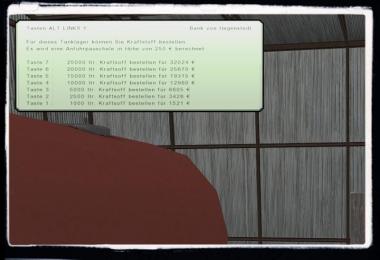












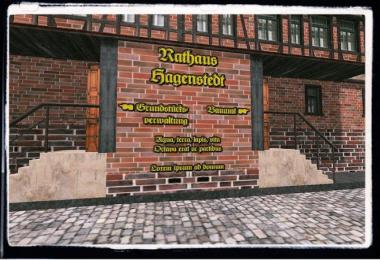
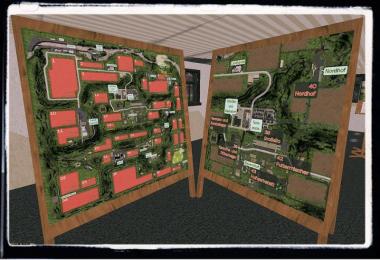

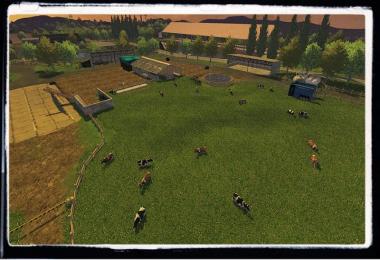



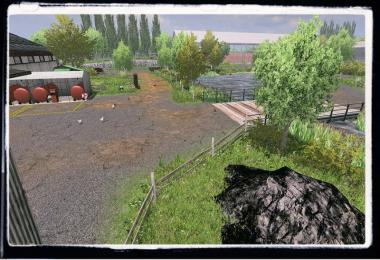
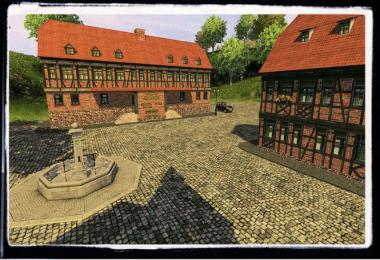



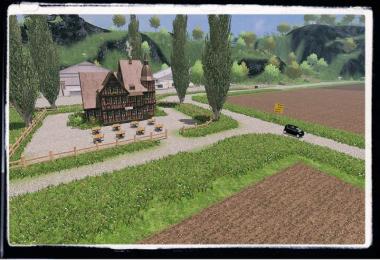








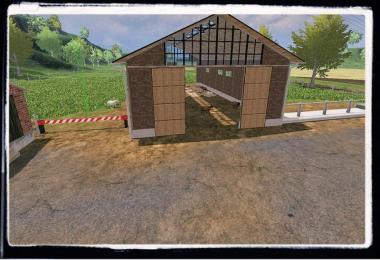










COMMENTS
There are no any comments
Write a comment