** Description **
With the help of this application you can easily change the
path to the moddirectory and turn mods on and off individually.
** How to use it **
Starting from the situation that the program is started for the first time:
- Change directory:
1. Put mods into the new directory request
2. Start ModCommander
3. Via the "..." button select the new directory; Set Active checkbox
4. Press save
- Turn mods on and off
1. Select your mod directory (If you want to use default, simply
do not set the checkbox "Active")
2. If necessary, press the "Refresh"
3. Select a mod in the a list
4. Click "Enable" and "Disable" to turn mods on and off
** Notes **
This software is provided "as is". You use it at your own risk.
I publish this program only on modhoster.de:
http://www.modhoster.de/community/user/ec8or#overview_tabs-3
You need the. NET Framwork 3.5. Windows XP users must
download and install this manually:
http://www.microsoft.com/de-de/download/details.aspx?id=21
** ModCommander in your language? **
If you like to translate ModCommander, please contact me
at modhoster: http://www.modhoster.de/community/user/ec8or
** Credits **
I used the following 3rd-party librarys:
- Tango Icon Library http://tango.freedesktop.org/Tango_Icon_Library
- DevIL: http://openil.sourceforge.net
- #ziplib: http://www.icsharpcode.net/opensource/sharpziplib/
A big THANKS goes to:
- dangeon (Italian translation and test)
- meyer123 (Testing LS11 Support)
** Changelog **
1.4
- Bugfix: ModCommander was leaving temporary data
- You can now loop through your mod collection while staying in details-window (User request)
- LS11 support added (User request)
- New style
- Save a HTML report about your mods (User request)
1.3.3.0
- When a zip file containing several modDesc.xml, the mod could not
be shown in the detail view. Display the name was not possible, too.
- Mods are now sorted alphabetically by name if the option
"Display Name" is active
- Alternative path to gameSettings.xml will be saved now
- Dialog which shows the Modcommander and the LS13 logfile
1.3.2.0
- New buttons for disabling or enabling all mods in the list
- A few bugfixes
- A few improvement for italian translation
- Language files can contain unicode characters
1.3.1.0
- Added italian translation
- New column "Description" in detail view. Additionally he author,
the modDesc file version and the multiplayer status is displayed.
- Performance: Only unpacking requiered files and complete cleaning
up the TEMP directory
- The mod name is displayed in the main view. Could be disabled if
performance is bad
- Display item count of the mod lists
1.3.0.0
- Added multilangue support (german and english)
1.2.1.0
- The order browser now always starts at the last selected directory
- The lists are arranged vertically
- The window is now resizable (lists grow correspondingly)
- If no mods were found in the directory, its shown in the list.
1.2.0.1
- First release on Modhoster.de
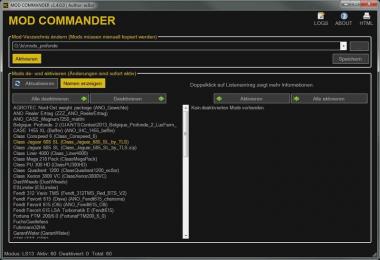
- 1 Likes
- 0 Comments
- 327 Downloads
-
1 Downloads in
-
11 years ago










COMMENTS
There are no any comments
Write a comment