What makes the LS15 Mod Installer:
This tool is installed and uninstalled mods easily
By List view one has a good overview of the Mods in the download folder, because all other files that do not mods are not be displayed
Overview of the installed mods
At a glance you can see what is in the Mod Shop as the images are displayed. So it saves the hassle of unpacking the Mods
Will not the standard Windwos download folder used may be adjusted in the menu which folder is used and stored for the next use
If the LS15 Mod folder is also outsourced these can also be set
View details of mods (price, name, author, etc.)
Price and maintenance costs can be changed in the Datail view
Minimum Requirements:
Windwos Vista / 7/8/10
For suggestions, requests or problems, please PN.
Update Version 1.0.0.15
English version available (menu language)
If you try to install an already installed mod, the mod can now overwrite it
The size of the main window can now be customized (maximize or by dragging the edges)
Program test under Windows 10 -> running
Update Version 1.0.0.11:
Future version changes are now displayed when the program is started the first time after an update
Version changes can be found under Info> Update Notice
Update Version 1.0.0.10:
NEW: Different layouts available
Update Version 1.0.0.9:
Mods are now copied and no longer postponed
Subfolders in the download directory will now also be searched
small adjustments
Update Version 1.0.0.5:
Enhancements of the details
Map images are now displayed
Update Version 1.0.0.4:
Savegame Editor available in the menu
Update Version 1.0.0.3:
New Mods are recognized in the download folder and added to the list, while the program is running
Incorrect or corrupted files in the folders that are recognized and ignored
Update Version 1.0.0.1:
Detailed overview available (right-click on a mod)
Price and service are subject to change in the detail overview
under Info> last mistake you can open the errorlog and let the last error displays
Update Version 1.0.0.0:
It can now be a double-click on a mod installed or uninstalled
About the picture Mod version now appears
div decisions when right clicking on a Mod
Update Version 0.9.0.17:
Fixed an issue with the "bouncing list"
Problems with benutzerdefenierten folder
small improvements
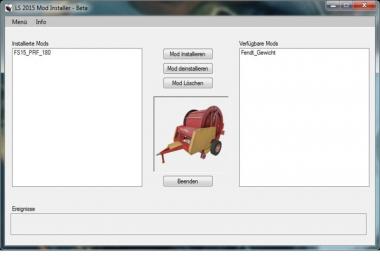
- 0 Likes
- 0 Comments
- 519 Downloads
-
1 Downloads in
-
9 years ago


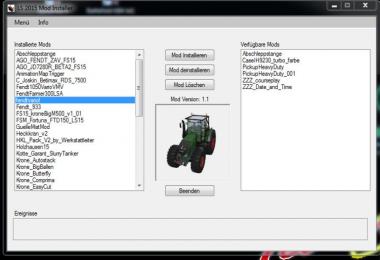
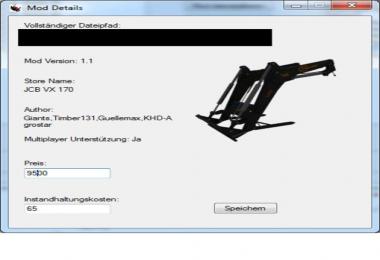
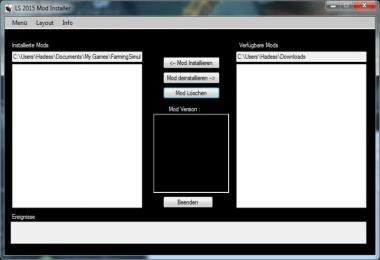
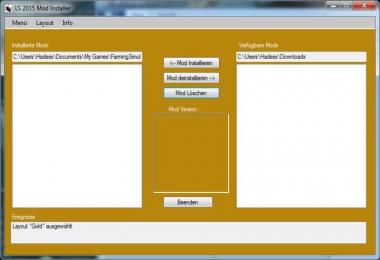
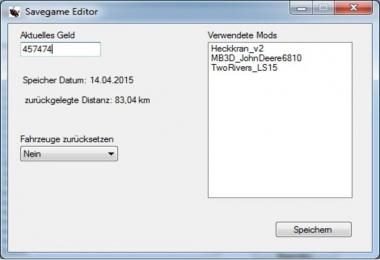


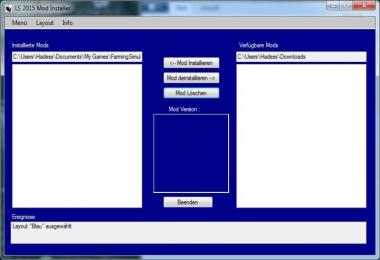



COMMENTS
There are no any comments
Write a comment