What makes the LS15 Mod Installer:
This tool installed and uninstalled mods easily
By List view one has a good overview of the mods in its download folder as all other files that do not mods are not be displayed
Overview of installed mods
At a glance you can see what is behind the Mod Shop as the images are displayed
Will not the standard Windwos download folder used, it can be set in the menu and is saved for the next use
If the LS15 Mod folder also be outsourced can also search this menu and adjust
Detailed view of the mods (price, name, author, etc.)
Price and maintenance costs are subject to change in the Datail view
Pre-requirements:
Windwos Vista / 7/8
Please PN Post to suggestions, requests or problems to me or here.
Update Version 1.0.0.4
Savegame Editor available in the menu
Update Version 1.0.0.3:
New Mods will be identified in the download folder and added to the list while the program is running
Incorrect or corrupted files in the folders you have had problems, these files are now detected and ignored
Update Version 1.0.0.1:
Detail Summary Available (Right-click on a mod)
Price and service are subject to change in the detail overview
under Info> last mistake you can open the errorlog and let the last error displays
Update Version 1.0.0.0:
It can now be a double-click on a mod installed or uninstalled
About the picture Mod version now appears
div choices when right clicking on a Mod
Update Version 0.9.0.17:
Fixed an issue with the "bouncing list"
Problems with benutzerdefenierten folder
small improvements
In Progress:
Savegame Editor
For more information see details
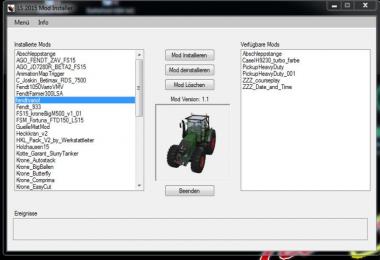
- 1 Likes
- 1 Comments
- 550 Downloads
-
1 Downloads in
-
9 years ago


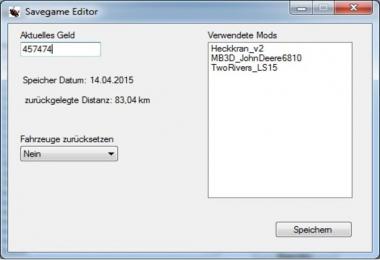
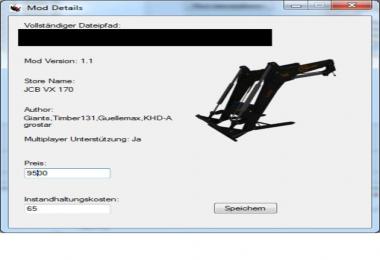
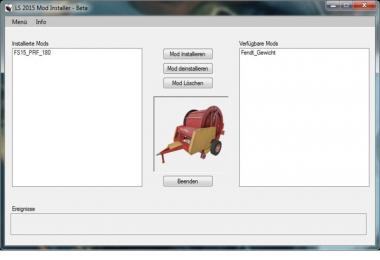



COMMENTS
hola, haría falta un mods de este estilo que localice los conflictos entre mods, hay mods que no deja abrir los mapas y son interesante, pero por no saber cual es el conflicto los elimino por completo.....gracias y buen trabajo.....
Write a comment