EN :
With this prefab, you can paint fields directly in the construction menu after installation on the map. Installation instructions can be found in the readme.md.
Changelog 1.2.0.0
- **Complete code rewrite**: The entire code has been completely rewritten to improve performance and readability.
- **Addition of field creation features**:
- Added the ability to create cultivated fields.
- Added the ability to create plowed fields.
- Added the ability to create ridged fields.
- **Addition of German, English, French translation**: Texts have been translated into English, German, and French for better accessibility.
### Instructions
1. Make sure to modify the `map.xml` file as indicated.
2. Add the new entries in `modDesc.xml`.
3. Copy the new files into your map's directory.
4. Recompress the map as a zip file.
Changelog 1.1.0.0
- Added textures for fields.
---
Thank you for using the PaintableField Mod. Enjoy the new features!
---------------------------------------------------------------------------------------------------------------------------------------
DE :
Mit diesem Prefab können Sie Felder direkt im Konstruktionsmenü nach der Installation auf der Karte bemalen. Installationsanweisungen finden Sie in der readme.md.
Changelog 1.2.0.0
- **Vollständige Neuschreibung des Codes**: Der gesamte Code wurde komplett neu geschrieben, um die Leistung und Lesbarkeit zu verbessern.
- **Hinzufügen von Felderstellungsfunktionen**:
- Hinzufügen der Möglichkeit, kultivierte Felder zu erstellen.
- Hinzufügen der Möglichkeit, gepflügte Felder zu erstellen.
- Hinzufügen der Möglichkeit, geegte Felder zu erstellen.
- **Hinzufügen der Übersetzung Deutsch, Englisch, Französisch**: Die Texte wurden für eine bessere Zugänglichkeit ins Englische, Deutsche und Französische übersetzt.
### Anweisungen
1. Stellen Sie sicher, dass Sie die Datei `map.xml` wie angegeben ändern.
2. Fügen Sie die neuen Einträge in `modDesc.xml` ein.
3. Kopieren Sie die neuen Dateien in das Verzeichnis Ihrer Karte.
4. Packen Sie die Karte erneut als Zip-Datei.
Changelog 1.1.0.0
- Hinzufügen von Texturen für Felder.
---
Vielen Dank für die Verwendung des PaintableField Mods. Viel Spaß mit den neuen Funktionen!
---------------------------------------------------------------------------------------------------------------------------------------
FR :
Avec ce préfabriqué, vous pouvez peindre des champs directement dans le menu de construction après l'installation dans la carte. Les instructions pour l'installation peuvent être trouvées dans le readme.md.
Changelog 1.2.0.0
- **Réécriture complète du code** : Tout le code a été entièrement réécrit pour améliorer la performance et la lisibilité.
- **Ajout des fonctionnalités de création de champs** :
- Ajout de la capacité de créer des champs cultivés.
- Ajout de la capacité de créer des champs labourés.
- Ajout de la capacité de créer des champs égés.
- **Ajout de traduction Allemand, Anglais, Française** : Les textes ont été traduits en anglais, allemand et français pour une meilleure accessibilité.
### Instructions
1. Assurez-vous de modifier le fichier `map.xml` comme indiqué.
2. Ajoutez les nouvelles entrées dans `modDesc.xml`.
3. Copiez les nouveaux fichiers dans le répertoire de votre carte.
4. Recompressez la carte en fichier zip.
Changelog 1.1.0.0
- Ajout de textures pour les champs.
---
Merci d'utiliser PaintableField Mod. Amusez-vous bien avec les nouvelles fonctionnalités !



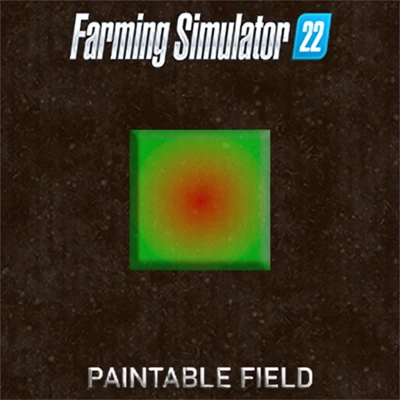





COMMENTS
There are no any comments
Write a comment