1. Added sand and quarry, not as production, as a point of purchase! (But there is a "freebie", subject to the purchase of the site.
2. Added temporary storage in the transport company (for the convenience of transporting the products sold to other points of sale)
3. Changed the second entrance to the livestock complex.
4. Added trigger symbols
5. Fixed small jambs
6. Fixed a bug in launching the COURSE
7. Added another traffic in the area of the store buying equipment and grain elevator.

- 0 Likes
- 4 Comments
- 684 Downloads
-
1 Downloads in
-
6 years ago





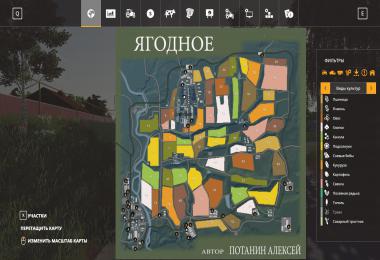








COMMENTS
Your actions to add sand texture on the ground, You have to add one folder to the game itself. order: Steam \ steamapps \ common \ Farming Simulator 19 \ data and copy the sand folder to the data folder. Who plays on a dedicated server or multiplayer, the procedure is the same, everything works and is verified.
5. Save. You must first remove all that lies on the ground, seeds, fertilizers, grain crops, silage, straw, grass, etc. You need to open the save folder (located in the same folder as the mods folder) and open the items file through a regular notepad. It is also necessary to open the itemsFIX file in the Fix folder (attached to the map) and copy three lines from the itemsFIX file into the items file (in the save) in the lower part.
Next in the Fix folder there is a file terrainDetailHeight_density.gdm, it is simply thrown off the saved folder with replacement. Who starts the game again, such procedures are not necessary, except for the Sand!
after uploading a new version
all the removed(logging) trees were returned, on multiplayer save game, u can help whyt this problem ?
Write a comment