Like Pure Farming allows the editing of backup files with a text editor to take a little more money. The point on the variables to modify in youtube video.
Here are the steps to follow briefly:
Start a game in sandbox mode
Make a backup
Quit the game
With your file explorer go to this location: C: \ Users \ \ AppData \ LocalLow \ Techland \ Pure Farming 2018 \ Game Save
Go to the directory of the backup to edit the files “SavePF0.psav” and “AdditionalInfoPF.psav”
Open them with Notepad or any other text editor
Do a search (ctrl + F) on the value of your portfolio (default 25000) and add a few zeros to this figure
Back up your files and restart the game
You are rich as Croesus!
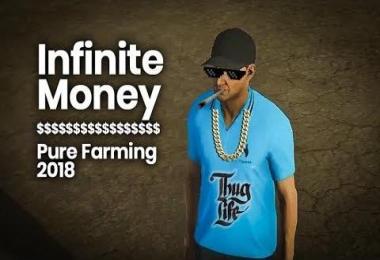
- 3 Likes
- 3 Comments
- 810 Downloads
-
1 Downloads in
-
7 years ago








COMMENTS
Seriously Users \ \ AppData ? I have no such thing like that? That aint working for me on my computer.
Seriously Users \ \ AppData ? I have no such thing like that? That aint working for me on my computer. you dude need to provide support and help for desktop players of PureFarming 18 in order for this to work
you have to go to Users\[YOUR NAME]\AppData
Write a comment